Forum Discussion
Windows laptop can't find T-Mobile Home Internet network... but all other devices can
Just set up my gateway… working fine for the most part, but it doesn't appear in the list of available networks on my Windows 10 laptop. Phone, tablet, another laptop elsewhere in the house… the network shows up just fine on all those devices.
Any idea what would cause this? TIA!
- Chaz7138Network Novice
nc1037, thanks soooo much for your response. I see that the instruction links u provided seem to be for Apple & Android iOS, are there any for windows 10&11 pc's?? Thanks again!!!
- nc1037Bandwidth Buddy
INSTRUCCIONES
Some devices, such as printers, have trouble connecting to the gateway’s default configuration.
You can have several Wi-Fi networks on the gateway. You want to leave the default network alone (2.4 & 5 GHz; WPA2/WPA3 and AES security) and add a second, dedicated 2.4 GHz network. This second network is for devices that can’t connect to the default network.
Add the second network with the + sign at the bottom of the Network tab in the T-Mobile Internet app on your phone. For this new network, set the band to 2.4 GHz and set the WPA version to WPA/WPA2. (The encryption will automatically change to “TKIP & AES”) Try connecting your device to this second network.
Use the default network for your other devices, as much as possible. Note that WPA/WPA2 (on the second network) is less secure, so I recommend setting this network to be Hidden. You can hide it after you get your devices connected to it.
Here are the T-Mobile support instructions for how to add the second network with the app.
Android How to create additional Wi-Fi networks | App T-Mobile Internet | Android | Asistencia de T-Mobile
iOS How to create additional Wi-Fi networks | App T-Mobile Internet | iOS | Asistencia de T-Mobile
Main instructions
- Chaz7138Network Novice
I hav the same problem as many above. Two Dell lap tops, 7440 & 5440, one running win10 (7440) and one win11 (5440) neither can find the TMobile gateway, however both can connect to other Wi-Fi routers with no issues. After several hrs on multiple occasions with TMobile tech support no luck. Have iPhone 14's, iPad Pro, iPad Air 2, Amazon Alexa all of which can access the 5G Gateway with no problem. The 7440 is about 10+ years old and the 5440 is 1+ year old. I just found this page so sure would appreciate if some could address my issues, so frustrated I'm about ready to trash the TMobile Gateway and go to Spectrum!!!
- TimTNetwork Novice
AnthonyC wrote:
All this is a common issue because of the age of your client device(laptop, phone etc). This is because the wireless card in the device does not support the newest 2.4ghz bands that the T-Mobile devices comes defaulted to.
You do not need to buy an extender or any other piece of equipment, only change one setting on the router.
You will want to log into the router settings, theses are found on the bottom of the T-Mobile device.
Navegar hasta:
- Red
- Red Wi-Fi
- 2.4ghz
- Change Transmission Mode from “Auto(AX/G)
- Start with N/G - if your device still cannot see the Wireless Network - go to next step
- Change to B/G
Due to the age of the device it is not a big deal to have a lower transmission speed on the 2.4ghz channel - all modern devices will connect to the 5ghz channel or WiFi 6 if your device supports it.
Hope this helps!
If you need any other IT Services feel free to reach out to us! www.cloudITaustin.com
I don't know if people are still having this problem. I am, and it looks like T-Mobile has removed the ability to make these kinds of changes. The left side menu is not there anymore when I go to my gateway's IP. I'm thinking of trying the range extender solution...
- ImNoExpertNetwork Novice
I could not see any networks on my Windows 10 computer and wifi was working but disconnected, so I was without internet access. To reconnect, "Devices" did nothing--I needed to search on "Services," then WLan AutoConfig, Start-up Type Automatic (it had said Manual), Apply, and Start in left panel. Then all was back to normal. Hopes this helps someone else.
- AstroNewbie Caller
scratch_dresser wrote:
This is how I fixed my issue with an old Dell Notebook PC with the following network adapter:
Intel(R) Dual Band Wireless-AC 3160
I simply went to Device Manager, located that network adapter in the device manager, uninstalled it by right-clicking on that device, and then go to ACTION, “scan for hardware changes”, and then the WIFI network came up immediately!
Hope this helps!!!
Sorry to say, did not work for me. Same AC 3160. Did you check "Delete the driver software for the device" ? I did not. Thank you.
- ReedNetwork Novice
The t-mobile router doesn't work with some Dell computers. T-mobile Philippines support was clueless, and so was Dell. I solved the problem by connecting via a wifi extender.
- Rotormanrx4Network Novice
Solved! The issue is your Proxy Server.When proxy is enabled, your network data gets transmitted differently than it would when proxy is disabled.
Therefore, turn the proxy server off on your PC and see if that helps you get rid of your problem. You can always turn the proxy server on with a few clicks. Here is the link to how disable the proxy server.
https://helpdeskgeek.com/help-desk/how-to-fix-the-remote-device-wont-accept-the-connection-error/
Here’s how to disable proxy:
- Abre Run box by pressing Windows + R al mismo tiempo.
- Tipo inetcpl.cpl en Run box and press Participa.
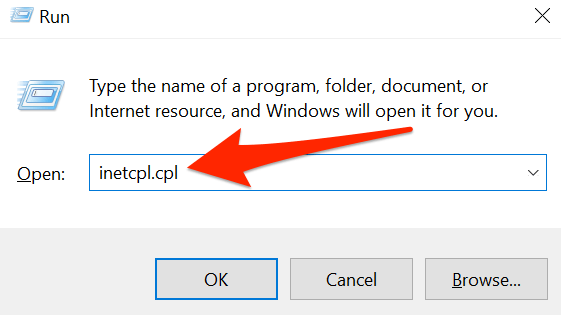
- In the Internet Properties window that opens, select the Conexiones pestaña.
- In the Connections tab, at the bottom, select the Configuraciones LAN .
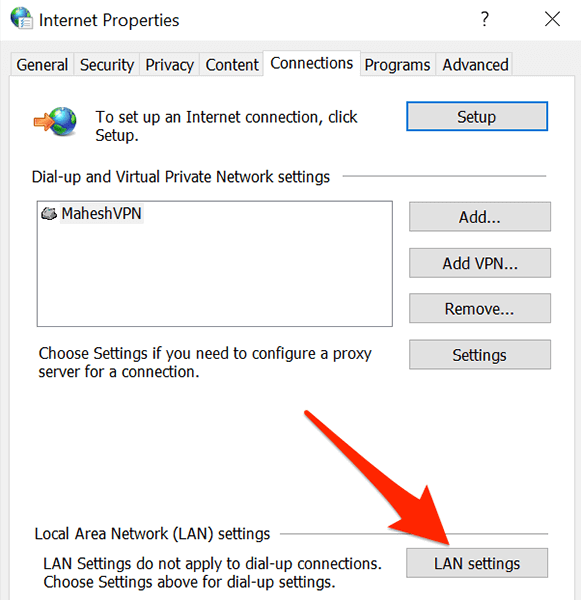
- On the Local Area Network (LAN) Settings window, disable the Use a proxy server for your LAN option. Then, select OK.
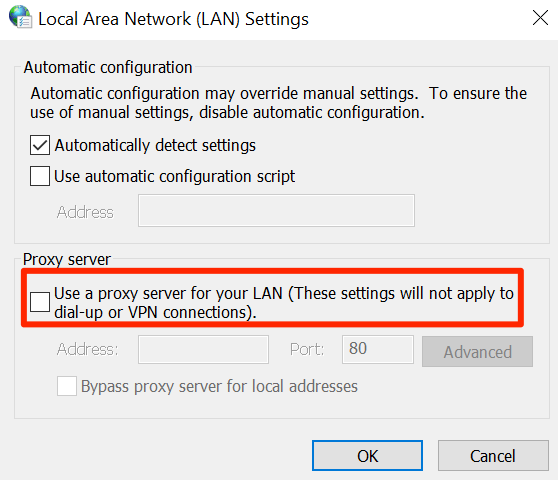
- Elige Solicitar y luego, OK on the Internet Properties window.
- nc1037Bandwidth Buddy
Some older computers and devices don't work well with the default network settings. You should leave those settings alone for all your devices that do work well. But if your computer or other device can't see the default network, you need to add a second network.
Here are T-Mobile’s instructions for how to do this with the app.
Contenido relacionado
- Hace 4 meses
- Hace 2 años