Forum Discussion
Brand new to home Internet and hoping to improve speed
- Hace 3 años
If you get the PCI value you can search for it on CellMapper.net and locate the tower that serves that signal out. With a 4G LTE / 5G NR capable phone it should be possible to obtain the cellular metrics for both signals. The bars on the LED screen are rather generic and do not provide enough information. It does not sound like you are receiving a 5G signal with those speeds or it is a very poor signal reception.
You state you are using CellMapper on your phone so are you looking at 4G or 5G signaling or both?
With CellMapper.net in a browser you can provide your area code to get the general location and then display 4G LTE, 5G NR, or both. I find filtering for one or the other helpful. You will see more 4G LTE towers and IF the 5G cell you receive is on the map that really helps but CellMapper is not 100% as it does rely upon users using the Android application and uploading the findings to the server to have the data installed into the database. This does require an account but it does not cost anything to set up. CellMapper seems to be one of the best resources for locating the cells still. Below is a chart that will help you determine more about your cellular signals. Use the T-Mobile home internet mobile application on your phone to see the cellular metrics. Determine if you really are receiving a functional 5G signal.
After a lot of continued problems, wasted conversations with support, and getting contradictory information from most everybody I've talked too, we were ready to dump the thing and stay with the SEVENTEEN-YEAR-OLD DSL. Last several conversations went pretty much the same
“The box isn’t communicating with the tower.”
"Except at THIS MOMENT the box is working fine. I have Internet and it's between 300 and 400 Mbps."
“But the box isn’t communicating with the tower.”
“So how WOULD I know this?”
"OH, you'd have REALLY POOR PERFORMANCE!" (This while the thing has been running between 300 and 400 Mbps for the last hour after the last time it crashed and rebooted)
The support person was DETERMINED that the second box was "bad" and wanted it replaced. SO, back to T-Mobile for ANOTHER Home Internet box...
This time the local T-Mobile replaced the Sagemcom box with an Arcadian (not sure of the spelling). It appears to work about the same, but SO FAR, we're not getting the extremely fast 400Mbps speeds OR the extremely SLOW .25 Mbps speeds. AND, it's on day THREE and it hasn't crashed yet.
Yesterday is pretty typical. Only have buffering a couple times and download speeds, at their slowest, are generally at about as good as the ancient DSL.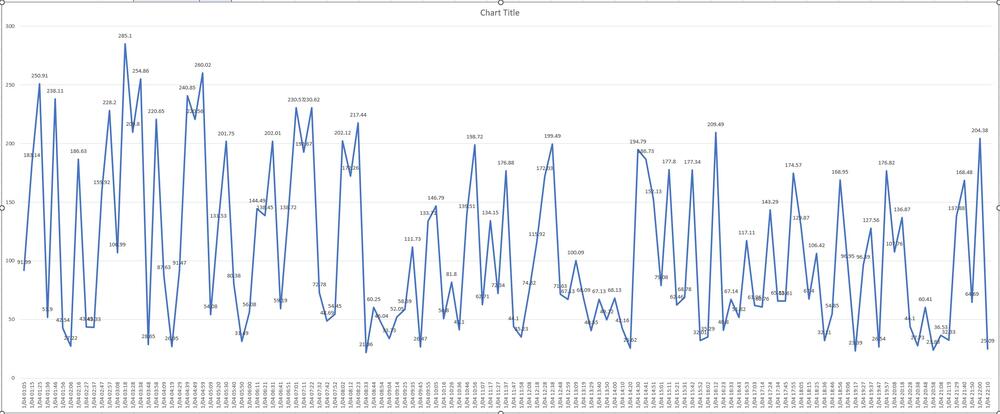
I'm hopeful this thing will continue working. If it stays up through tomorrow, we'll keep it. I still don't understand the astronomical variability from minute to minute, especially in the middle of the night when there should be very few people doing anything heavy, but as long as it stays high enough to keep things usable I'll just ignore it.
A mechanical question - is this thing prone to overheating? I had a box with a 12V fan in it blowing up through the bottom of the Sagemcom box 'cause I read in here that keeping it cool would keep it running (turned out to be untrue), but if this thing NEEDS the extra cooling I can use the fan, though it annoys the domestic associate who has ears like a bat and hates fan noise of any kind...
Contenido relacionado
- Hace 8 meses
- Hace 4 meses
- Hace 2 años
- Hace 3 años