Forum Discussion
VPN issues
All devices and home network are good. Signal strength is 2 bars (weak, but functional). Spouse needs to set up VPN to work from home, but even IT from the office could not get VPN to work via T-Mobile Home Internet. VPN worked just fine on the same computer using cable network.
- RJVNewbie Caller
I switched to T-Mobile home internet couple days ago and I realized that my and my spouse's VPNs did not work. I called Tmobile and they updated the firmware and my Global Protect Network worked then, but my spouse's Cysco VPN did not work at all and they said they would give us a call back within 24 hours but never got a call back yet, in 48 hours. My Global protect does not work anymore either and I have to sign in to work tomorrow. I live in an area where there are many t-mobile service towers, I think. And I have been using their wireless for years and am happy with their wireless service. I'm not sure if I can afford the time to keep calling tmobile and be on a 2-hour call with a t-mobile technician. I'm planning to go back to my old service provider. I would have appreciated if t-mobile was transparent upfront and let their customers know they there might be VPN issues. I'm unhappy with the tmobile home internet service!
- thepopeofanteloNewbie Caller
I'm extremely disappointed that T-Mobile does not publish a list of incompatible VPN devices. This country is working from home, many with VPN devices. I have been on several long waits and calls only to find out T-Mobile does not support the Cisco Meraki VPN. My company's IT team has had similar issues with other carriers but resolved it with getting a static IP Address assigned. This is not an option from T-Mobile. My company will now inform new employees which carriers to use, I guess some will be blacklisted. What are the chances T-Mobile will notify me IF this problem is resolved before I return to my ISP that just buried fiber in my street? Aside from this, the 5G home router works excellent for all my other connected devices.
- sdscottTransmission Trainee
Like many others I had to change my MTU settings to stabilize my work's VPN. There are many posts where people said what MTU setting worked for them. After trial and error I found that 1480 worked best for my companies VPN. I recommend searching "TMobile MTU VPN" to see what the others said. Additionally I disabled IPV6 just to be safe.
Here is the process that I used:
Windows 10 > Search > CMD > Command Prompt (run as administrator)
This command shows you your current MTU settings on your pc/laptop: “netsh interface ipv4 show subinterfaces”
This command changes your MTU setting: “netsh interface ipv4 set interface "Ethernet 2" mtu=1480”
Replace “Ethernet 2” with your Interface connection.
- formercanuckSpectrum Specialist
It's a possibility. I know that I didn't have issues with my work Vpn when I tested it out about a year ago. That being said, I know that at some places with wifi, I had issues with a different vpn service (city library + different employer)
- bscoderNetwork Novice
My VPN (openVPN) worked fine except for SSH. Could not SSH through the VPN while on LTE to save my life.
Worked fine on other connections, and worked fine on the LTE if no through the VPN.
Ended up having to uncomment a line in my ssh_config per this stackoverflow post:
https://stackoverflow.com/questions/32185396/ssh-stuck-on-ssh2-msg-kex-dh-gex-request102476808192-sentNow ssh through the VPN on the LTE works like a champ.
- ITGuy3323Roaming Rookie
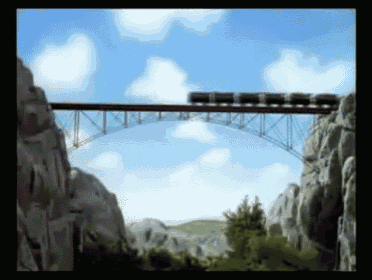
- jbmdNetwork Novice
I think I am having the same issue… except I am in healthcare and trying to access a health record and the IT speak is over my head :). Someone had said something about MTU packet size… is this a possibility or is it more related to the ipv4/IPv6 issue. The IT department at my facility isn't going to be able to help me so I need to figure out if there is anything I can ask them to change for me on my laptop. And probably silly question but this won't be solved by me hooking the gateway to a separate router will it? I have no other home internet options so I guess it is back to chewing up my data on my cell phone… Thanks so much!
- formercanuckSpectrum Specialist
Cisco AnyConnect works fine with my cell as a hotspot. I had to use it recently when Spectrum had an outage
- formercanuckSpectrum Specialist
I suspect that the issue would be resolved much quicker if it was a ‘T-Mobile business’ related issue than ‘consumer’.
- Soules75Newbie Caller
Same issue here. I had the white modem and things worked fine with GlobalProtect, but then I saw I could upgrade to the new gray cylinder modem, so I asked them to send it to me. It showed up yesterday and I hooked it all up. Speeds are amazing and a nice improvement over the white box, but unfortunately, while I can connect to the GlobalProtect VPN, none of the sites/platforms I am attempting to access will load. I called T Mobile and the rep said that it's a known issue and that apparently there's something our IT department can do at work to make it work. But I have serious doubts that our IT department will go through a whole lot of troubleshooting on this for one user.
The good news is, I still have the white box as I haven't returned it yet. The T mobile rep said it should still work and that I have 30 days to return it. He said if my IT department can't get the new one working with our VPN, I could call them back and get a return shipping label for the new modem and keep the old one. Thank god too, because we don't have access to cable where I live. I would have had to have subscribed to Starlink. Which, I am interested in doing however not so interested in paying $600 up front plus twice as much per month for the actual service compared to T-mobile's.
Contenido relacionado
- Hace 3 meses
- Hace 12 meses